An FTP site can be set up to send files generated by a File Exporter, or retrieve files using a File Collector, via FTP.
Form: FTP Site Details
The form provides the standard form icons.
| Field | Description |
|---|
| Name | The Name of the FTP Site. |
| Enabled | Whether or not the FTP Site is enabled to run. |
Server Address The address of the destination server. | Port Number, if required. This is a standard FTP option, and will be described in any good reference for FTP. | Username | The name of the user that will be used to create a connection with the FTP server. |
| Password | The password that will be used to create a connection with the FTP server. |
| Server Address | The address of the destination server. |
| Port | Optional field to specify a Port Number, if required. This is a standard FTP option, and will be described in any good reference for FTP. |
| FTP Type | Select an option from:- Plain
- SSH (secure transfer using FTP over SSH)
- SSL (secure transfer using FTP-SSL)
These are standard FTP options, and will be described in any good reference for FTP. |
| FTP Mode | Select an option from:These are standard FTP options, and will be described in any good reference for FTP. |
Port Number | Optional field to specify a | Description |
| Description | Description of this |
FTP Site. Form Icons
The form provides the standard form icons. The form also provides the icon:
 Image Removed Image Removed | Shows the model predecessors of the
See Also