By the end of this chapter you will be able to:
| Anchor |
|---|
| _Toc442889212 |
|---|
| _Toc442889212 |
|---|
|
Creating macros- Create a macro:
- Press
 in the left-hand menu bar to bring up the list of macros
in the left-hand menu bar to bring up the list of macros - Press
 in the list of macros to create a new macro
in the list of macros to create a new macro - Configure the macro:
- Name: NumOfWeeks
- Minimum Parameters: 2
- Maximum Parameters: 2
- Expression: create an expression to work out the number of weeks - as a whole number – between two dates
- Use the functions dateDiff() and round() to help with this
- Press
 to save your new macro
to save your new macro
| Anchor |
|---|
| _Toc442889213 |
|---|
| _Toc442889213 |
|---|
|
Using Macros- Create a new model: Try Macros
- Drag the Stream MC Macro Terminated Customers on to your model
...
