...
- Double-click your new Datasource to open the details form
- Complete the configuration:
- (You will already been in the Details pane)
- Tick the Enabled flag
- Select the Driver Class: MySQL
- Select the Datasource Instances tab
- Press Press
 Image Modified – Add a new item
Image Modified – Add a new item - In the new Datasource Instance form that pops up, enter the following details:
- Name: Default
- URL: jdbc:mariadb://mysql:3306/cview
- Anonymous Username: cview
- Password: cview
- Press Press
 Image Modified
Image Modified
- Back in the Datasource details form, press
 Image Removedpress
Image Removedpress  Image Added
Image Added
| Anchor |
|---|
| _Ref348595761 |
|---|
| _Ref348595761 |
|---|
|
| Anchor |
|---|
| _Toc442889046 |
|---|
| _Toc442889046 |
|---|
|
Create a Database Collector from the Datasource schema browser
...
- Hover over the stream, and press press
 Image Modified - Run Analysis
Image Modified - Run Analysis - See the run complete in the Console
...
- Hover over the Stream and in the hover menu press press
 Image Modified - Show the list of Stream Views
Image Modified - Show the list of Stream Views - In the drop down list, select Default View
