| Insert excerpt |
|---|
| _Banners |
|---|
| _Banners |
|---|
| name | properties |
|---|
| nopanel | true |
|---|
|
Other pages with information about menus, popups or toolbars
| Filter by label (Content by label) |
|---|
| showLabels | false |
|---|
| showSpace | false |
|---|
| sort | title |
|---|
| title | More PhixFlow Menus |
|---|
| cql | label = "menu" and space = currentSpace ( ) and type = "page" |
|---|
|
| Filter by label (Content by label) |
|---|
| showLabels | false |
|---|
| showSpace | false |
|---|
| sort | title |
|---|
| title | More PhixFlow Toolbars |
|---|
| cql | label = "toolbar" and space = currentSpace ( ) and type = "page" |
|---|
|
| Anchor |
|---|
AdminMenu | AdminMenu | The | Insert excerpt |
|---|
_administration | _administration | | nopanel | true |
|---|
menu is on the right of the grey task bar at the bottom of the PhixFlow window.| Tip |
|---|
The options that are available in the Administration menu depend upon your privileges. Administrators configure privileges in roles; see Managing User Groups and Privileges. |
The menu has the following options:
Option | Description |
|---|
| Opens a browser window into PhixFlow's online support desk. Your designated support contacts will have login details. |
| Opens a new email window. |
| Shows general information about PhixFlow, in particular the current version that you are usinghelp| nopanel | true |
|---|
Opens this online system.| Insert excerpt |
|---|
_admin_import | _admin_import | | nopanel | true |
|---|
Import applications or packages previously exported from another PhixFlow instance. Import Configuration | | Insert excerpt |
|---|
_admin_import_stream | _admin_import_stream | | nopanel | true |
|---|
Import stream data previously exported from another PhixFlow instance. | | Insert excerpt |
|---|
_admin_export | _admin_export | | nopanel | true |
|---|
Export everything. Export Pane | excerpt-include_admin_export_open | _admin_export_open | a window where you can select the applications or packages that you want to export.| Insert excerpt |
|---|
_admin_stream_open | _admin_stream_open | | nopanel | true |
|---|
Open a window where you can select the stream data that you want to export. | Move to property page and make sure the links are there
Property Tab Toolbar| Anchor |
|---|
formIcons | formIcons | When you open the property tab for a model or one of its modelling objects, the tab has a toolbar at the top.
| Insert excerpt |
|---|
_finish | _finish | | nopanel | true |
|---|
Save the current properties and close the tab. | | Insert excerpt |
|---|
_save | _save | | nopanel | true |
|---|
Save the current properties and keep the tab open. | | Insert excerpt |
|---|
_back | _back | | nopanel | true |
|---|
Toggle between the current property tab and one that was previously open.
| Insert excerpt |
|---|
_forward | _forward | | nopanel | true |
|---|
| Insert excerpt |
|---|
_repository | _repository | | nopanel | true |
|---|
Find in Explorer. This icon will bring the repository browser tab to the front and will close all nodes except those leading to this object. You may need to scroll the explorer to see the selected object. | | Insert excerpt |
|---|
_help | _help | | nopanel | true |
|---|
Context sensitive help. | | Insert excerpt |
|---|
_toolbar_squashed | _toolbar_squashed | | nopanel | true |
|---|
If there is insufficient space on the header bar then some buttons are moved into this drop-down menu. The following options are always on the drop-down menu:
| Insert excerpt |
|---|
_delete | _delete | | nopanel | true |
|---|
Delete the current object. Delete is:permanent as there is no "undo" option
everywhere, so if the object is used by other models, it is also deleted there.
| Insert excerpt |
|---|
_close | _close | | nopanel | true |
|---|
Close the current property tab. You can also use the X on the tab itself.  Image Removed
Image RemovedThe Audit trail is a useful way of reversing changes made by mistake as each audit entry shows both the new and old values. In the case of text fields, simply copy the old value and paste it into the form field.
Each property tab can contain a number of sections. Each section has a header represented by a green bar with a small arrow before the section label which can be clicked to collapse and open the section.
 Image Removed
Image Removed
Some sections contain fields whereas other sections can contain grids. Sections which contain grids may have a number of icons on them to allow you to add and delete records, see a more detailed grid with more columns or refresh the current grid.
| Insert excerpt |
|---|
_add | _add | | nopanel | true |
|---|
Create and insert a new item into the list. | | Insert excerpt |
|---|
_detailed_list | _detailed_list | | nopanel | true |
|---|
Open up a grid showing more details about each item. | | Insert excerpt |
|---|
_delete | _delete | | nopanel | true |
|---|
Delete the selected item or items. | | Insert excerpt |
|---|
_refresh | _refresh | | nopanel | true |
|---|
Refresh the list (e.g. if the list has been updated on another computer by another user). | | Insert excerpt |
|---|
_add | _add | | nopanel | true |
|---|
Create and insert a new item into the list. | Context All objects have context menus associated with them which are accessed by right-clicking the mouse button. One key context menu item context menu entry "" Grid explorer eg. Stream Items.  Image Removed
Image Removed Image Removed
Image Removed Image Removed. However, please note that when viewing Stream Data, pressing this button causes an option form to open which amongst other things allows you to choose to export the data to Excel, CSV or HTML. Note also that this will export all data implied by the FilterStream
Image Removed. However, please note that when viewing Stream Data, pressing this button causes an option form to open which amongst other things allows you to choose to export the data to Excel, CSV or HTML. Note also that this will export all data implied by the FilterStream  Image Removed
Image Removed Image Removed
Image Removed Image Removed
Image Removed Image RemovedStream Views Pop-Up stream dashboard stream Most PhixFlow objects have an optional description field PhixFlow will display this description as you hover over the item whether the item is on a list or on a model pane. We highly recommend that you provide descriptions for all your objects to help document your work for both yourself and colleagues.
Image RemovedStream Views Pop-Up stream dashboard stream Most PhixFlow objects have an optional description field PhixFlow will display this description as you hover over the item whether the item is on a list or on a model pane. We highly recommend that you provide descriptions for all your objects to help document your work for both yourself and colleagues.Repository Context Menu
Dashboard Context Menu



